Feeling overwhelmed by the ever-growing list of project management tools out there? You’re not alone! At Ignite Drive, we understand the importance of staying organized and maximizing productivity in today’s fast-paced world.
Choosing the right project management tool is crucial for streamlining workflow and enhancing team collaboration. To help you make an informed decision, we’ve compared three popular platforms: Notion, Mirro, and ClickUp.
Notion: The Versatile Powerhouse
Notion shines with its versatility. This all-in-one workspace combines note-taking, task management, and database organization, catering to diverse work styles. Its intuitive interface allows users to create customized layouts, including databases, Kanban boards, and calendars, making it highly adaptable. Seamless collaboration features enable teams to share information efficiently, fostering transparency and communication.
Mirro: Focus on Objectives and Key Results (OKRs)
Mirro takes a goal-oriented approach, aligning teams and individuals with organizational goals through OKR methodology. Setting clear objectives and trackable key results is its core focus, providing a structured approach to goal management and performance evaluation. Mirro’s simple interface makes it ideal for organizations adopting OKR frameworks, ensuring clear and measurable objectives.
ClickUp: Comprehensive Task Management for All Sizes
ClickUp stands out for comprehensive task management capabilities. It caters to teams of all sizes, offering a vast array of features:
- Customizable task views: Choose from lists, boards, or Gantt charts.
- Time tracking: Monitor and optimize project timelines.
- Integrations: Connect with various tools for seamless workflow.
- Automation: Automate repetitive tasks for increased efficiency.
ClickUp’s flexibility allows users to tailor the platform to their specific workflows, ensuring efficient task management and seamless collaboration across teams.
Choosing the Right Fit:
Here’s a quick comparison of user interface, integration capabilities, and pricing to help you choose:
User Interface:
- Notion: Clean design, customizable, but might require a learning curve due to its abundance of features.
- Mirro: User-friendly, ideal for OKR beginners.
- ClickUp: User-friendly with powerful features.
Integrations:
- Notion: Numerous integrations, including Google Drive and Slack.
- Mirro: Focuses on integrations complementing OKR management.
- ClickUp: Integrates with various popular tools like Trello, Slack, and Zoom.
Pricing:
- Notion: Free plan with limitations, paid plans offer more storage and collaboration options.
- Mirro & ClickUp: Free versions with basic functionalities, premium plans unlock advanced features and increased storage.
The Ignite Drive Advantage:
Selecting the perfect project management tool can be a complex decision. That’s where Ignite Drive comes in! We offer consulting services to help you:
- Analyze your team’s needs and workflow.
- Evaluate different platforms and their suitability.
- Implement the chosen tool and provide training.
Don’t let project management tool overload hinder your team’s success! Contact Ignite Drive today and let us guide you towards the perfect solution for your specific needs. We’ll help you streamline workflows, enhance collaboration, and unlock your team’s full potential!